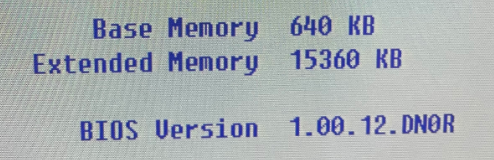One issue with retrocomputing and 1990s computers is the limits on hard drive sizes. The limits are numerous and complicated, not something I particularly care to learn more about beyond reading this list of BIOS and IDE limits. The PB 2220 originally came with a 2.1GB HDD, and I decided to see what would happen with a newer drive.
I first tried a 512GB SATA SSD paired with SATA-IDE adapter. The BIOS recognized this as a 8033 MB drive:
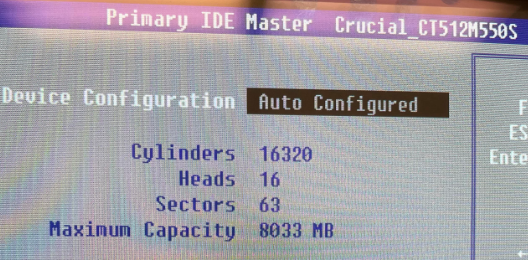
While the drive was “usable” in teh system – I was able to fdisk it, format it, and install Windows — the system refused to BOOT from the drive. I came across this thread on vogons.org reported the same problem I ran into, on similar board (VS440FX). He did plenty of tweaking and troubleshooting but ultimately could not figure out a way to get SATA SSD->IDE to boot. His motherboard seemed to use the same BIOS as the Packard Bell, and his case of a newer BIOS version didn’t give me hope for a BIOS fix for this issue.
Nevertheless, I decided to see if a BIOS update would yield any improvements with the HDD size and booting capability.
The motherboard in this system is the PB680, a.k.a. “Orlando”, which is an Intel NV430VX OEM board built for Packard Bell. Here is a zip of the files needed to do the BIOS update:
The files can be copied to a bootable DOS floppy, and you’ll see the update command in AUTOEXEC.BAT. This update process was very quick and straightforward – the PB is now running 1.00.12.DN0R and still cannot boot from the SATA SSD. Instead, I installed a Compact Flash – IDE adapter, with Transcend 4GB SD card and it is booting just fine.